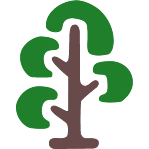Apache 是什麼?
Apache HTTP Server(簡稱Apache)是Apache軟體基金會的一個開放源碼的網頁伺服器軟體,根據 http://www.netcraft.com/ 的調查表明,Apache HTTP 伺服器 (Apache) 是世界上使用最廣泛的 Web 伺服器。,是最流行的Web伺服器軟體之一。它快速、可靠並且可通過簡單的API擴充。
Linux Apache 安裝步驟
本範例是安裝在 Linux CentOS7 上,可供大家做為參考
Step 1 – 更新軟體版本
sudo yum update
Step 2 安裝常用的模組 ( httpd httpd-tools mod_ssl openssl)
sudo yum -y install httpd httpd-tools mod_ssl openssl
Step 3: 開啟 httpd 伺服器
sudo systemctl start httpd
Step 4: 檢查是伺服器啟動狀況
sudo systemctl status httpd
Apache 如何設定開機自動啟動?
在 Red Hat Linux/Fedora/CentOS: 在/etc/rc.local新增以下指令
chkconfig --add httpd
在 Ubuntu/Debian: 在/etc/rc.local新增以下指令
sudo update-rc.d apache2 defaults
Linux Apache 常用事項
恭喜你! apache已經安裝完成了!
- 相關的安裝設定檔應在:/etc/httpd
- apache配置檔案:/etc/httpd/conf/httpd.conf
- Apache模組路徑:/usr/sbin/apachectl
- web目錄:/var/www/html
參考資料:ubuntuqa、suse、serverfault